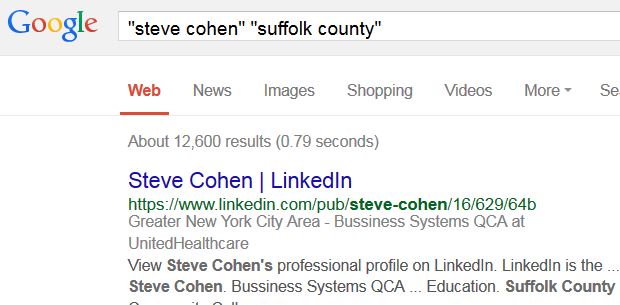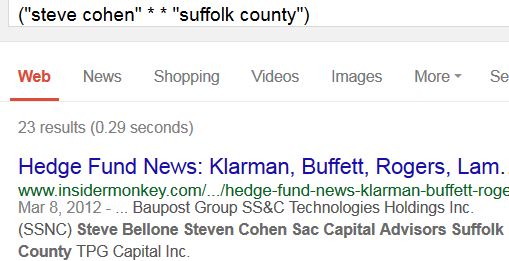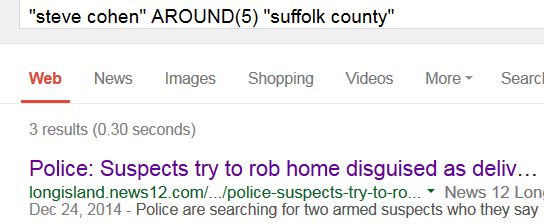I hadn’t seen anything written in the past few years on the undocumented (not in the “official” list) Google “AROUND” operator, which enables the searcher to find specified keywords that are located near each other in the webpage text. The use of quotation marks enclosing a set of terms forces that exact sequence in the search results (“founded her company in”). If you don’t want Google to display what they think you want, select “Verbatim” and the Incognito/Private Window feature in your browser.
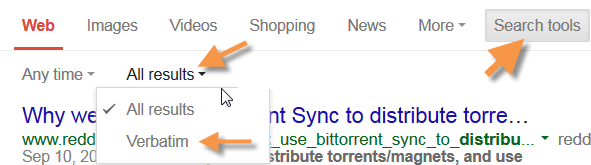
An asterisk within the string forms an approximate phrase, substituting for unknown words that are in the document at that point (“founded her * company in”). Combined with operators – site: or inurl: or filetype:, and others – this is a robust search, both flexible and focused.
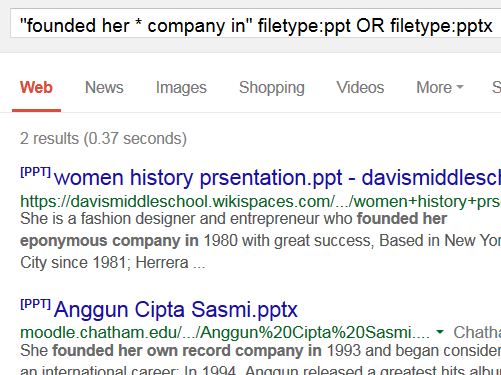
The 2013 videocast, Google, Bing for Researchers, features Duane Forrester, Bing Senior Product Manager with Bing’s Webmaster Program and Daniel Russell, a Research Scientist at Google. (This site has the link and log of topics and times: http://www.ebizroi.com/google-bing-for-researchers-by-internet-marketing-search-experts/) Russell breezes past the Google AROUND operator in his tutorial with only a passing reference. But that was two years ago and other commands – the + sign for a forced inclusion comes to mind – no longer function. So I got in touch with Daniel Russell on Twitter; he confirmed it and directed me to his 5 year old post on the topic.
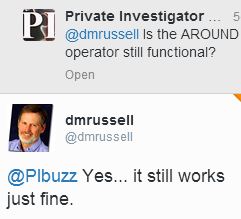
You may be asking, what is the AROUND operator and how can I use it? Back to the terms in my prior example: “founded her * company in.” If you want the phrase “founded her” and “company in” near each other but not necessarily in that order you would specify the proximity with a number. Within four words would be indicated as “AROUND(4)” – without the quotations. See some example searches in Henk van Ess’ recent post.
If the precise search isn’t indexed by Google, it will use its usual page ranking in the search results. But the AROUND operator, the use of the asterisk or just quotations enclosing sets of phrases will push different links to the top of your search results. That may reveal unexpected leads and search terms. The searches and the first result for each: