Finding a social network presence is more a matter of technique applied than the “best” aggregator used. Spokeo.com sweeps many sites to find profiles but these are only the public profiles and not all of those are returned. Even if you know the user’s email address it may not get you to the sites where your person has a presence. You may have to go directly to the social network to identify the profiles that are not searchable through another application or search engine. Other obstacles present themselves: full names are not listed or the social network blocks search engine indexing. Even within the Facebook search feature, users can specify whether they want their profiles to be found.
What’s a private investigator to do?
– Identify the major social networking sites
– Familarize yourself with their search features (see “Search”)
– Search by former email addresses and “handles” they’ve used, which could be prefixes to common web-based email, and combine with various popular sites (i.e. gmail.com)
– Enter the email addresses into the Google search box in quotation marks.
– There are lots of ways to search names through the common search engines: combine them with business names, known locations, personal interests, associates and relevant events. Here’s one example:
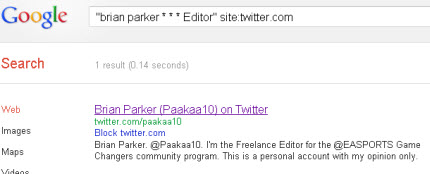
– Try less common search engines:
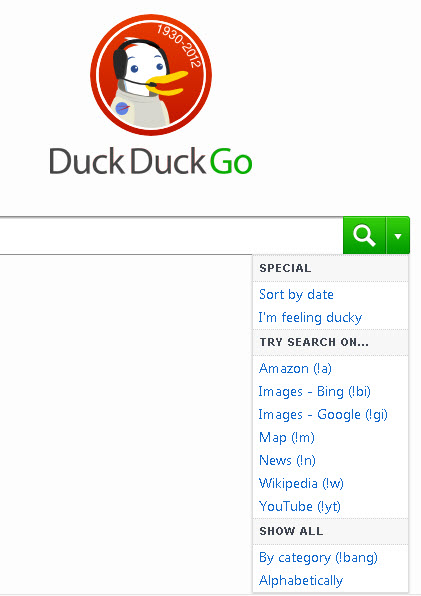
Pipl.com returns a lot of “sponsored” results (advertising) – which direct you to fee-based sites. But it does search some free sites — RateMyProfessors.com is one — that Spokeo doesn’t.
I found Yasni.com better at directing me to the correct Facebook profile, but not more so than going directly through the Facebook search engine. It also searches Amazon Wish Lists and Google Blogs.
Vary your name searches in the Facebook.com search engine: switch first and last names, search with and without limiting it to location or education and add middle or alternative names. Women will also combine former married names or birth names with a current last name. The indirect approach is sometimes more effective: look up the names of your person’s friends, family and colleagues.
The social media site Tagged.com lists first name and last name initial in the name search results, even if you’ve entered the full name.
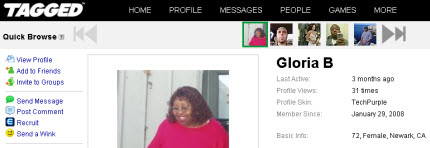
You might be able to confirm the full name at another site. (Did you notice that we snagged a photo at the Tagged site but one wasn’t in the Facebook profile?)
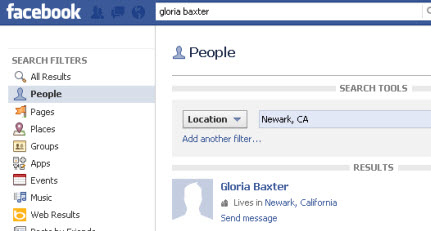
Will you share this with your preferred social network?
