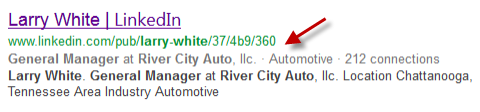
Is this a familiar result when you search for a Linkedin profile and want to view the cached version? There’s no drop-down arrow following the link to choose in order to view the cached page.  Here’s how to find a Linkedin cached profile (it may be an older iteration) without sending a notification to the account holder that someone has viewed their profile.
Here’s how to find a Linkedin cached profile (it may be an older iteration) without sending a notification to the account holder that someone has viewed their profile.
![]() Hover your mouse over the link. Right click on your mouse and select “Copy Link Location.”
Hover your mouse over the link. Right click on your mouse and select “Copy Link Location.”
Open an incognito tab in Google Chrome and paste the link into the address bar.
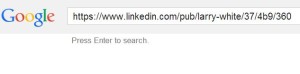
Find the incognito selection in the upper right corner of the browser. Then click 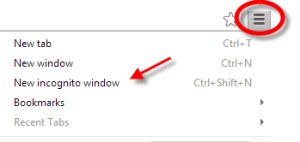 on “New incognito window.”
on “New incognito window.”
After you paste the link in the address bar, hit your keyboard “return” key and you’ll be taken to the cached version of the Linkedin profile.

Not working anymore