How do you view full profiles of 3rd degree connections now that LinkedIn has blocked those to users of the free service?
You’ve encountered the problem of selecting a profile from Google (or within LinkedIn) of a person you’re not connected to that shows only a first name and the initial of the last name. Selecting the links takes you to this view of the profile.

You’ll get more details on this profile when you view it as a pdf.
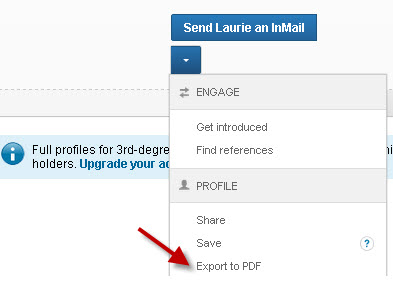
But that’s only a taste, not the full meal. Extract the first name and particular text that will likely return the right profile and enter your search terms at Bing or Yahoo (not Google). Now the full name is visible. (For another approach see this post from Glen Cathey, an expert LinkedIn searcher.)
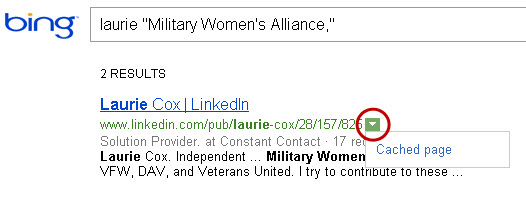
Two versions of the profile can be viewed from this screen: the one from the active link and the cached one. Select the cached link to view an older page of the profile. This image is just a portion of the page.
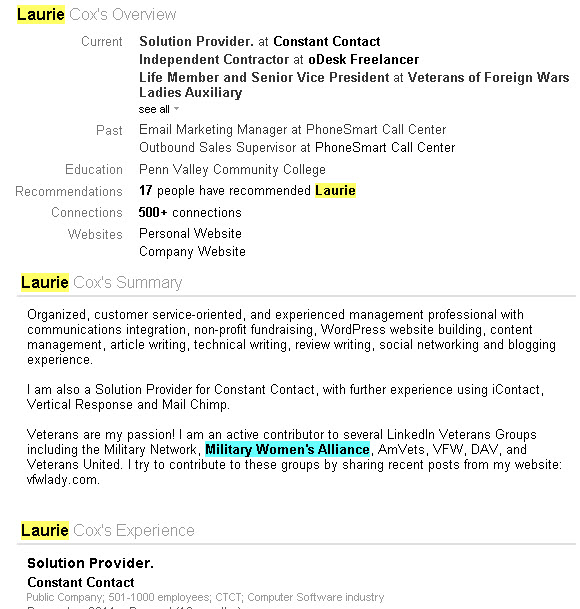
Preserve the page with your favorite web capture program. But there’s more. However, if you click on the active link from the search engine you’re taken to the limited public view.

Go to the advanced search screen within LinkedIn. (The link is on the right side of the search box.) Enter the first and last name and the company or keywords that you found in the limited or cached profile. Select the name link and view the full profile. In my example, the full current one includes the “Recommendations” section, which wasn’t in the cached version.
Will you share this post with your preferred social network?
