Are you gathering names of people who work at a company? Searching for those through Linkedin may return an invisible profile if you’re not in the network of that individual. Your Linkedin network consists of your 1st, 2nd and 3rd degree connections and your group members. The more connections, the more full profiles available to you. With names and detailed profiles you can also see resumes.
In this case, I was identifying people who attended Ivy Tech Community College. I wanted to compare the content of their Linkedin profile — their education and employment — with what they stated in a resume as part of a due diligence investigation. I was reviewing resumes uploaded to their Linkedin site.

Wouldn’t you prefer having this appear in your sidebar while viewing the invisible profile?
Now, search the name at bing.com to get the profile URL.
Paste that URL into a private viewing web browser.
This is what we want to view and download.
If the Linkedin resume is stored at their slideshare.net account, you can find that through a search query at Google like this (I’m doing all of this in an incognito browser session):
Select the top entry link. This takes you to the full resume, which you can then download.
More on the limitations and workarounds for searching Linkedin resumes: The Adventures of Your LinkedIn Resume

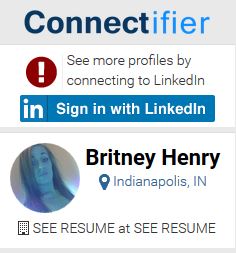

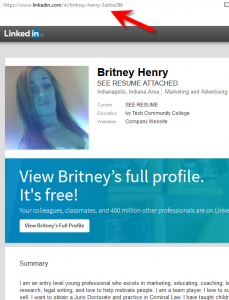
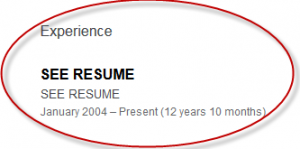
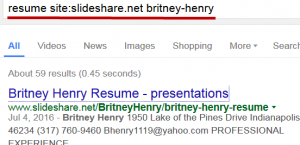
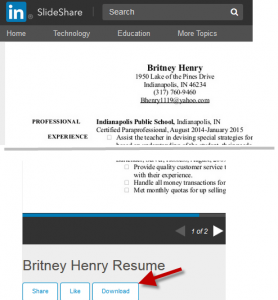
This is fantastic advice. Yet another arrow in the quiver.
Thank you.